Conventions in Entity Framework Core
Conventions are default rules using which Entity Framework builds a model based on your domain (entity) classes. In the First EF Core Application chapter, EF Core API creates a database schema based on domain and context classes, without any additional configurations because domain classes were following the conventions.
Consider the following sample entities and context class to understand the default conventions.
public class Student { public int StudentId { get; set; } public string FirstName { get; set; } public string LastName { get; set; } public DateTime DateOfBirth { get; set; } public byte[] Photo { get; set; } public decimal Height { get; set; } public float Weight { get; set; } public int GradeId { get; set; } public Grade Grade { get; set; } } public class Grade { public int Id { get; set; } public string GradeName { get; set; } public string Section { get; set; } public IList<Student> Students { get; set; } } public class SchoolContext : DbContext { protected override void OnConfiguring(DbContextOptionsBuilder optionsBuilder) { optionsBuilder.UseSqlServer(@"Server=.\SQLEXPRESS;Database=SchoolDB;Trusted_Connection=True;"); } public DbSet<Student> Students { get; set; } }
Let's understand the EF Core conventions and how EF Core API will create a database for the above entities.
Schema
EF Core will create all the database objects in the dbo schema by default.
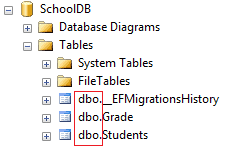
Table
EF Core will create database tables for all DbSet<TEntity> properties in a context class with the same name as the property.
It will also create tables for entities which are not included as DbSet properties but are reachable through reference properties in other DbSet entities.
For the above example, EF Core will create the Students table for DbSet<Student> property in the SchoolContext class and the Grade table for a Grade property in the Student entity class, even though the SchoolContext class does not include the DbSet<Grade> property.
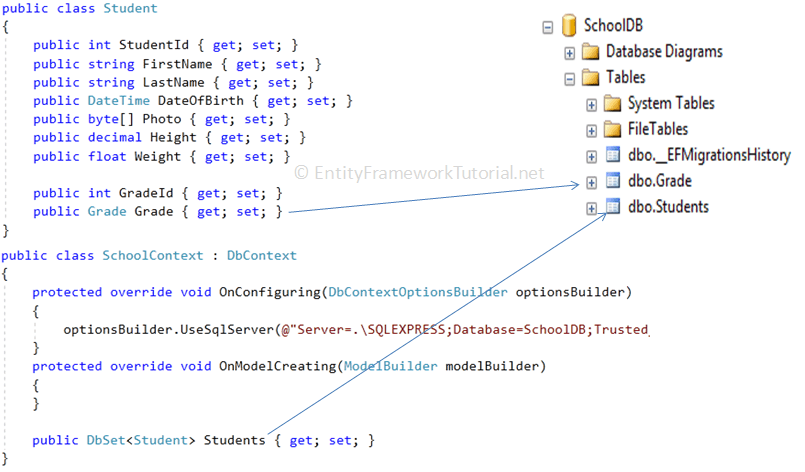
Column
EF Core will create columns for all the scalar properties of an entity class with the same name as the property, by default. It uses the reference and collection properties in building relationships among corresponding tables in the database.
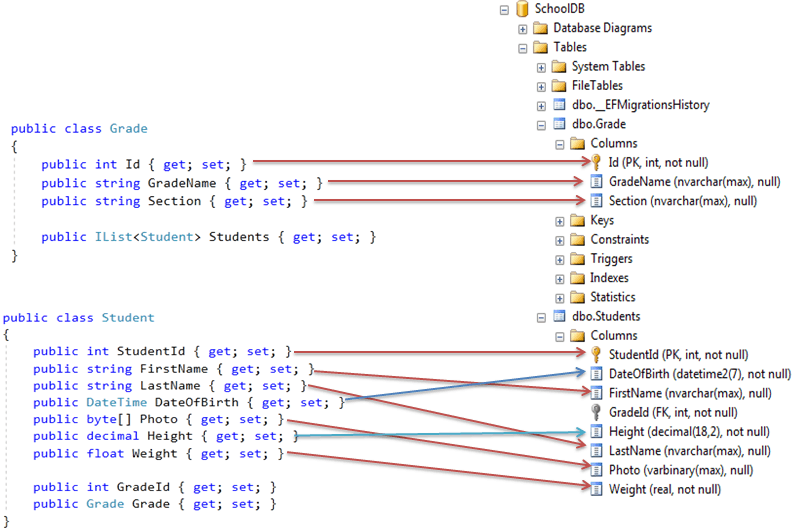
Column Data Type
The data type for columns in the database table is depending on how the provider for the database has mapped C# data type to the data type of a selected database. The following table lists mapping between C# data type to SQL Server column data type.
| C# Data Type | Mapping to SQL Server Data Type |
|---|---|
| int | int |
| string | nvarchar(Max) |
| decimal | decimal(18,2) |
| float | real |
| byte[] | varbinary(Max) |
| datetime | datetime |
| bool | bit |
| byte | tinyint |
| short | smallint |
| long | bigint |
| double | float |
| char | No mapping |
| sbyte | No mapping (throws exception) |
| object | No mapping |
Nullable Column
EF Core creates null columns for all reference data type and nullable primitive type properties e.g. string, Nullable<int>, decimal?.
NotNull Column
EF Core creates NotNull columns in the database for all primary key properties, and primitive type properties e.g. int, float, decimal, DateTime etc..
Primary Key
EF Core will create the primary key column for the property named Id or <Entity Class Name>Id (case insensitive).
For example, EF Core will create a column as Primary Key in the Students table if the Student class includes a property named id, ID, iD, Id, studentid, StudentId, STUDENTID, or sTUdentID.
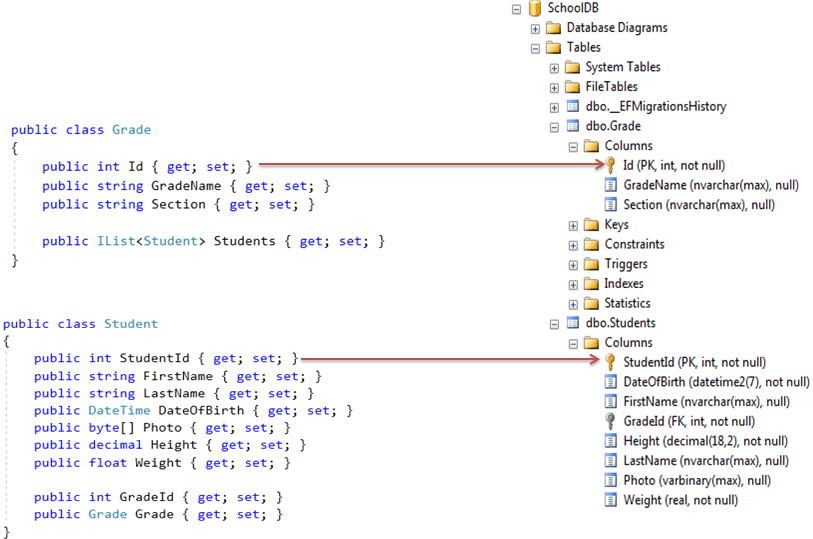
Foreign Key
As per the foreign key convention, EF Core API will create a foreign key column for each reference navigation property in an entity with one of the following naming patterns.
<Reference Navigation Property Name>Id<Reference Navigation Property Name><Principal Primary Key Property Name>
In our example (Student and Grade entities), EF Core will create a foreign key column GradeId in the Students table, as depicted in the following figure.
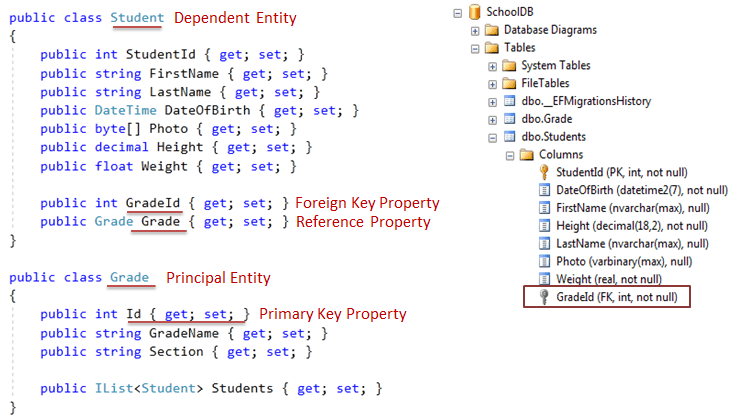
The following table lists foreign key column names for different reference property names and primary key property names.
| Reference Property Name in Dependent Entity | Foreign Key Property Name in Dependent Entity | Principal Primary Key Property Name | Foreign Key Column Name in DB |
|---|---|---|---|
| Grade | GradeId | GradeId | GradeId |
| Grade | - | GradeId | GradeId |
| Grade | - | Id | GradeId |
| CurrentGrade | CurrentGradeId | GradeId | CurrentGradeId |
| CurrentGrade | - | GradeId | CurrentGradeGradeId |
| CurrentGrade | - | Id | CurrentGradeId |
| CurrentGrade | GradeId | Id | GradeId |
Index
EF Core creates a clustered index on the Primary Key columns and a non-clustered index on the Foreign Key columns, by default.
Learn about relationship conventions in the next chapter.