Linq-to-Entities Query
Here, you will learn how to write LINQ-to-Entities queries and get the result in Entity Framework 6.x as well as in Entity Framework Core. Visit LINQ Tutorials to learn LINQ step by step.
The DbSet class is derived from IQueryable. So, we can use LINQ for querying against DbSet,
which will be converted to an SQL query. EF API executes this SQL query to the underlying database, gets the flat result set, converts it into appropriate entity objects, and returns it as a query result.
The following are some of the standard query operators (or extension methods) that can be used with LINQ-to-Entities queries.
| LINQ Extension Methods |
|---|
| First() |
| FirstOrDefault() |
| Single() |
| SingleOrDefault() |
| ToList() |
| Count() |
| Min() |
| Max() |
| Last() |
| LastOrDefault() |
| Average() |
Find()
In addition to LINQ extension methods, we can use the Find() method of DbSet to search the entity based on the primary key value.
Let's assume that SchoolDBEntities is our DbContext class and Students is the DbSet property.
var ctx = new SchoolDBEntities(); var student = ctx.Students.Find(1);
In the above example, ctx.Students.Find(1) returns a student record whose StudentId is 1 in the database. If no record is found, then it returns null. The above query will execute the following SQL query.
SELECT [Extent1].[StudentID] AS [StudentID], [Extent1].[StudentName] AS [StudentName], [Extent1].[StandardId] AS [StandardId] FROM [dbo].[Student] AS [Extent1] WHERE [Extent1].[StudentId] = @p0',N'@p0 int',@p0=1 go
First/FirstOrDefault
If you want to get a single student object, when there are many students, whose name is "Bill" in the database, then use First or FirstOrDefault, as shown below:
LINQ Query Syntax:
using (var ctx = new SchoolDBEntities()) { var student = (from s in ctx.Students where s.StudentName == "Bill" select s).FirstOrDefault<Student>(); }
LINQ Method Syntax:
using (var ctx = new SchoolDBEntities()) { var student = ctx.Students .Where(s => s.StudentName == "Bill") .FirstOrDefault<Student>(); }
EF 6 executes the following SQL query in the database for the above LINQ query.
SELECT TOP (1) [Extent1].[StudentID] AS [StudentID], [Extent1].[StudentName] AS [StudentName], [Extent1].[StandardId] AS [StandardId] FROM [dbo].[Student] AS [Extent1] WHERE 'Bill' = [Extent1].[StudentName]
EF Core executes the following query in the database.
SELECT TOP (1) [s].[StudentId], [s].[DoB], [s].[FirstName], [s].[GradeId], [s].[LastName], [s].[MiddleName] FROM [Students] AS [s] WHERE [s].[FirstName] = N'Bill'
Parameterized Query
EF builds and executes a parameterized query in the database if the LINQ-to-Entities query uses parameters, such as below.
using (var ctx = new SchoolDBEntities()) { string name = "Bill"; var student = ctx.Students .Where(s => s.StudentName == name) .FirstOrDefault<Student>(); }
The above query will result into the following SQL query in EF 6.
SELECT TOP (1) [Extent1].[StudentId] AS [StudentId], [Extent1].[Name] AS [Name] FROM [dbo].[Student] AS [Extent1] WHERE ([Extent1].[Name] = @p__linq__0) OR (([Extent1].[Name] IS NULL) AND (@p__linq__0 IS NULL))',N'@p__linq__0 nvarchar(4000)',@p__linq__0=N'Bill'
The difference between First and FirstOrDefault is that First() will throw an exception if there is no result data for the supplied criteria, whereas FirstOrDefault() returns a default value (null)
if there is no result data.
ToList
The ToList method returns the collection result. If you want to list all the students with the same name then use ToList():
using (var ctx = new SchoolDBEntities()) { var studentList = ctx.Students.Where(s => s.StudentName == "Bill").ToList(); }
We may also use ToArray, ToDictionary, or ToLookup. The above query would result in the following database query:
SELECT [Extent1].[StudentID] AS [StudentID], [Extent1].[StudentName] AS [StudentName], [Extent1].[StandardId] AS [StandardId] FROM [dbo].[Student] AS [Extent1] WHERE 'Bill' = [Extent1].[StudentName] go
GroupBy
Use the group by operator or GroupBy extension method to get the result based on the grouping by the particular property of an entity.
The following example gets the results grouped by each Standard. Use the foreach loop to iterate the group.
LINQ Query Syntax:
using (var ctx = new SchoolDBEntities()) { var students = from s in ctx.Students group s by s.StandardId into studentsByStandard select studentsByStandard; foreach (var groupItem in students) { Console.WriteLine(groupItem.Key); foreach (var stud in groupItem) { Console.WriteLine(stud.StudentId); } } }
LINQ Method Syntax:
using (var ctx = new SchoolDBEntities()) { var students = ctx.Students.GroupBy(s => s.StandardId); foreach (var groupItem in students) { Console.WriteLine(groupItem.Key); foreach (var stud in groupItem) { Console.WriteLine(stud.StudentId); } } }
The above query will execute the following database query:
SELECT [Project2].[C1] AS [C1], [Project2].[StandardId] AS [StandardId], [Project2].[C2] AS [C2], [Project2].[StudentID] AS [StudentID], [Project2].[StudentName] AS [StudentName], [Project2].[StandardId1] AS [StandardId1] FROM ( SELECT [Distinct1].[StandardId] AS [StandardId], 1 AS [C1], [Extent2].[StudentID] AS [StudentID], [Extent2].[StudentName] AS [StudentName], [Extent2].[StandardId] AS [StandardId1], CASE WHEN ([Extent2].[StudentID] IS NULL) THEN CAST(NULL AS int) ELSE 1 END AS [C2] FROM (SELECT DISTINCT [Extent1].[StandardId] AS [StandardId] FROM [dbo].[Student] AS [Extent1] ) AS [Distinct1] LEFT OUTER JOIN [dbo].[Student] AS [Extent2] ON ([Distinct1].[StandardId] = [Extent2].[StandardId]) OR (([Distinct1].[StandardId] IS NULL) AND ([Extent2].[StandardId] IS NULL)) ) AS [Project2] ORDER BY [Project2].[StandardId] ASC, [Project2].[C2] ASC go
OrderBy
Use the OrderBy operator with ascending/descending keywords in LINQ query syntax to get the sorted entity list.
using (var ctx = new SchoolDBEntities()) { var students = from s in ctx.Students orderby s.StudentName ascending select s; }
Use the OrderBy or OrderByDescending method to get the sorted entity list.
using (var ctx = new SchoolDBEntities()) { var students = ctx.Students.OrderBy(s => s.StudentName).ToList(); // or descending order var descStudents = ctx.Students.OrderByDescending(s => s.StudentName).ToList(); }
The above query will execute the following database query:
SELECT [Extent1].[StudentID] AS [StudentID], [Extent1].[StudentName] AS [StudentName], [Extent1].[StandardId] AS [StandardId] FROM [dbo].[Student] AS [Extent1] ORDER BY [Extent1].[StudentName] ASC go
Anonymous Object Result
LINQ-to-Entities queries do not always have to return entity objects. We may choose some of the properties of an entity as a result.
The following query returns a list of anonymous objects which contains StudentId and StudentName properties.
LINQ Query Syntax:
using (var ctx = new SchoolDBEntities()) { var anonymousObjResult = from s in ctx.Students where s.StandardId == 1 select new { Id = s.StudentId, Name = s.StudentName }; foreach (var obj in anonymousObjResult) { Console.Write(obj.Name); } }
LINQ Method Syntax:
using (var ctx = new SchoolDBEntities()) { var anonymousObjResult = ctx.Students .Where(st => st.StandardId == 1) .Select(st => new { Id = st.StudentId, Name = st.StudentName }); foreach (var obj in anonymousObjResult) { Console.Write(obj.Name); } }
The above query will execute the following database query:
SELECT [s].[StudentID] AS [Id], [s].[StudentName] AS [Name] FROM [Student] AS [s] WHERE [s].[StandardId] = 1 go
The projectionResult in the above query will be of an anonymous type, because there is no class/entity which has these properties. So, the compiler will mark it as anonymous.
Nested queries
You can also execute nested LINQ-to-entity queries as shown below:
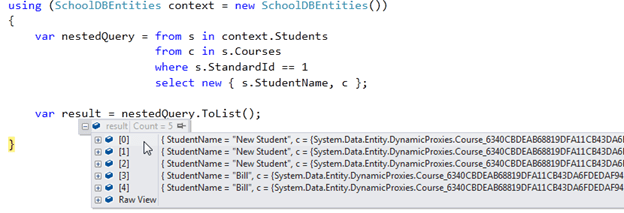
The nested query shown above will result in an anonymous list with a StudentName and Course object.
SELECT [Extent1].[StudentID] AS [StudentID], [Extent1].[StudentName] AS [StudentName], [Join1].[CourseId1] AS [CourseId], [Join1].[CourseName] AS [CourseName], [Join1].[Location] AS [Location], [Join1].[TeacherId] AS [TeacherId] FROM [dbo].[Student] AS [Extent1] INNER JOIN (SELECT [Extent2].[StudentId] AS [StudentId], [Extent3].[CourseId] AS [CourseId1], [Extent3].[CourseName] AS [CourseName], [Extent3].[Location] AS [Location], [Extent3].[TeacherId] AS [TeacherId] FROM [dbo].[StudentCourse] AS [Extent2] INNER JOIN [dbo].[Course] AS [Extent3] ON [Extent3].[CourseId] = [Extent2].[CourseId] ) AS [Join1] ON [Extent1].[StudentID] = [Join1].[StudentId] WHERE 1 = [Extent1].[StandardId] go
In this way, you can do a projection of the result, as you want the data to be.